Best Way to Keep Your Family Safe with Technology

When I grew up, we didn’t have cell phones or tablets, my children now have access to multiple devices that can access the internet and as a parent you have to take precautions to keep them safe.
I remember my 3rd grader running into some scandalous photos when he was looking cars. As a mother, I’d love to not have to sit and watch my son try to look up facts on the internet, but there was no other choice.

I’ve partnered with ESET Multi-Device Security to show you how you can keep your family safe on all of your devices. I like that I can use one program for my desktop and it handles all of my security needs for all of my devices as well.
I no longer need a separate anti-virus, anti-theft and parental control program, this will take care of all of those features and more. If you’re on a Windows, Mac or Android device, they’ve got you covered. We’re an Android house so I was able to use the parental control program on my son’s phone.
Parental Controls for your Mobile Devices
He’s a teen who loves using his phone but I love that I can block out websites and content that he cannot access. I know how easy it is to stumble across thing that may be concerning especially on Youtube. I can change what I need to from my phone which rocks. We also have a tablet where the kids can play their games and there are game settings that you can use to block specific apps you don’t want the kids to use.
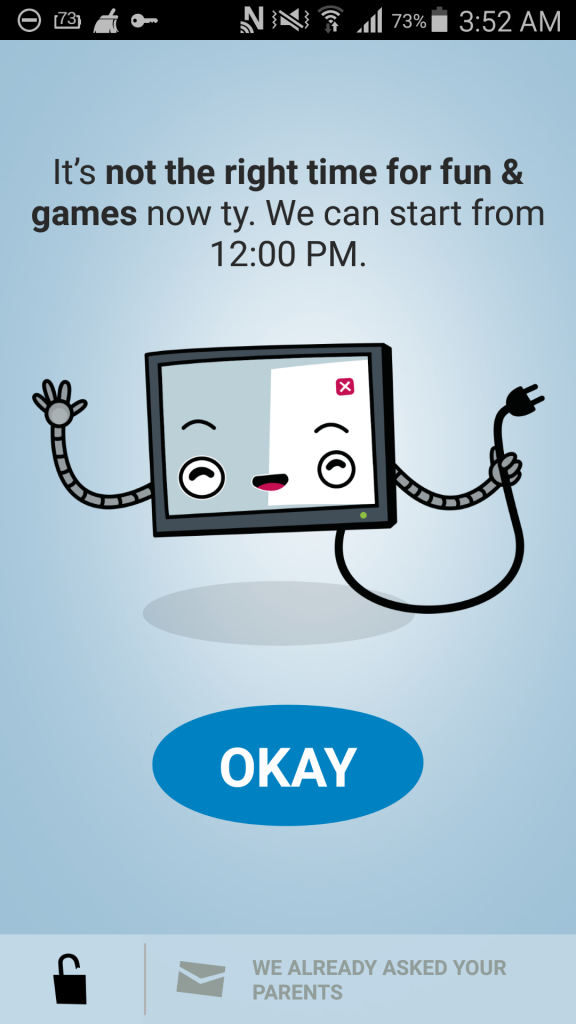
I can also set time limits and block out certain time periods. I have caught him trying to sneak his phone up to his room at night, but our rule is that all electronics have to be downstairs at a specific time. Now, I don’t need to worry about that and just block out a time period so he can’t use it, which was very easy to set up.
This gives me more freedom to have them use their devices on their own without having to watch over their shoulder or sifting through their browsing history. The child can’t uninstall the app either unless they have the pin code. This feature is definitely necessary since it defeats the purpose if the child can access the settings.
Anti-theft Protection
I love this and we so need this. Just last week my hubby and I were too busy watching the kids that we thought the other person had grabbed his cellphone. Well, luckily some boys found it and returned it to the store we were outside of. Had we had our anti-theft program running, I would have been able to locate the device to find it right away. I know kids can be forgetful and lose their devices so this feature also allows you to remove or erase data remotely if needed should you lose the device.
You can purchase a one year subscription for ESET Multi-Device Security to use on multiple devices.
You can follow ESET on Facebook, Twitter or Instagram.
Disclosure: I am part of the PTPA Brand Ambassador Program with ESET I received
Compensation as part of my affiliation with this group. The opinions on this blog are my own.



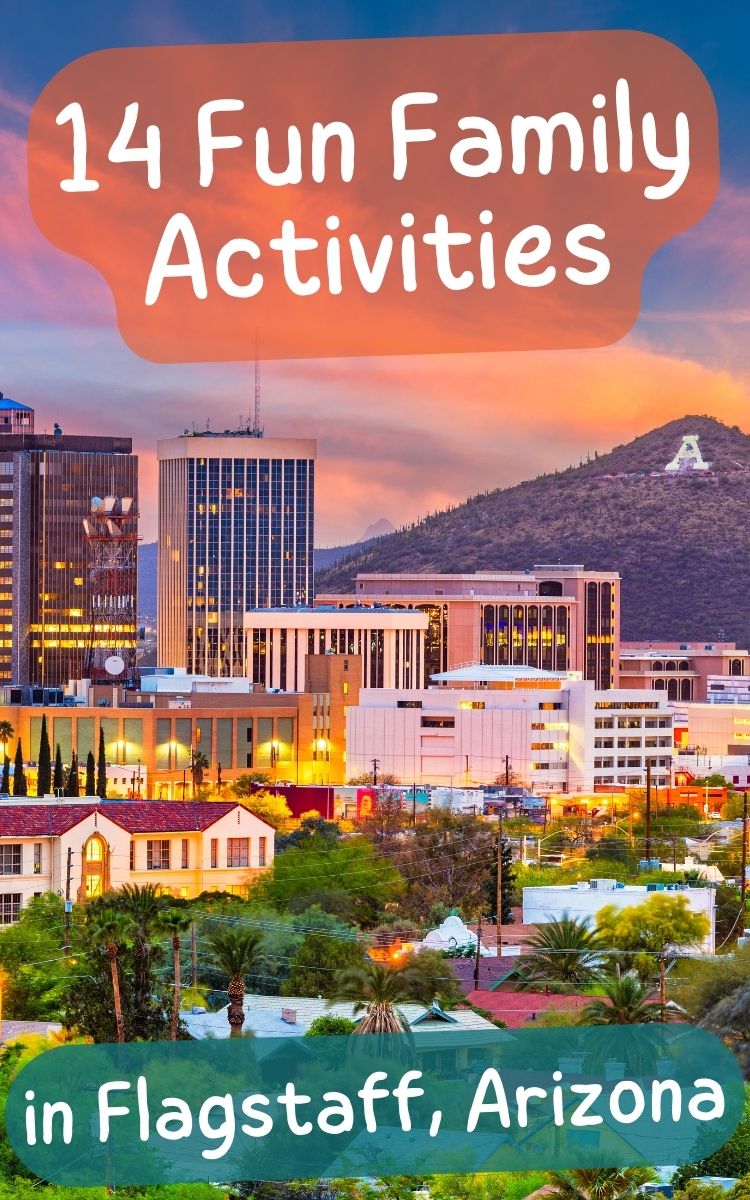
I’ve been looking for a good parenting control product now that my 8yo son is doing research online.
I’ve been happy with this program, particularly for my teen and his phone.
I have a 10 year old who owns a tablet and an iPod. She also uses her father’s desktop computer as well as mine on occasion. We worry about the sites she goes to, what she’s doing. We keep a very close eye on her activity.
Not to mention she’s clicked a few times on those spammy links and managed to snag a virus or two lol
Yeah, I’ve had to rescue our computer from a couple viruses.
Helps keep check on bad links that carry viruses. They (spam) are getting more complicated to recognize now.
Proper Cybersecurity is very important, it’s so easy to download a virus. Then, boom, all your information is comprimised.
My son is always clicking links he shouldn’t be this would sure help us out
Mine does that as well.