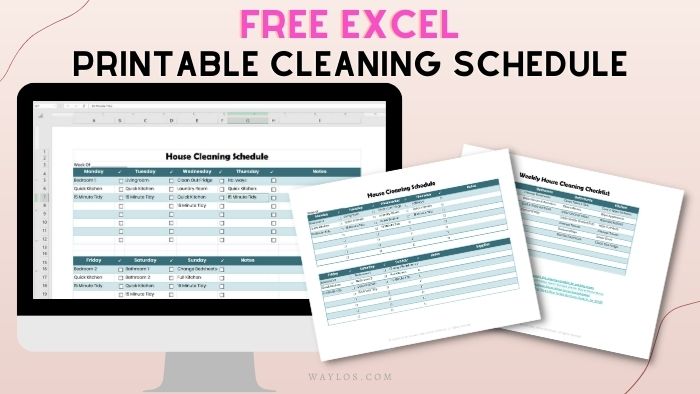Try This Epic Planner Hack for Erin Condren Weekly Layouts
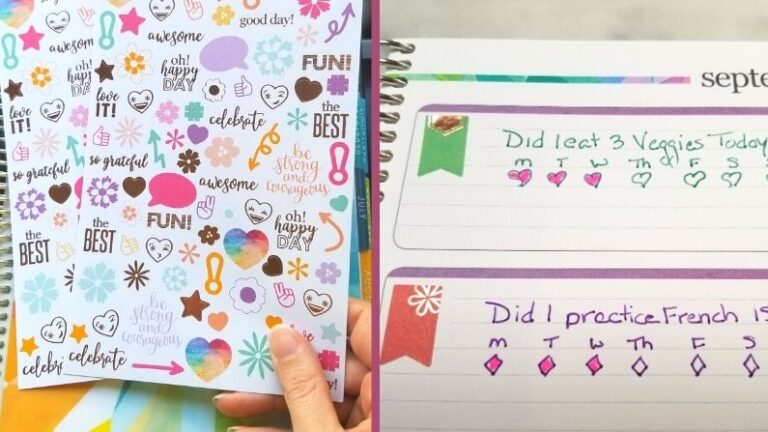
[et_pb_section fb_built=”1″ _builder_version=”4.16″ global_colors_info=”{}”][et_pb_row _builder_version=”4.16″ global_colors_info=”{}”][et_pb_column type=”4_4″ _builder_version=”4.16″ global_colors_info=”{}”][et_pb_code _builder_version=”4.16″ global_colors_info=”{}”][/et_pb_code][/et_pb_column][/et_pb_row][et_pb_row _builder_version=”4.16″ global_colors_info=”{}”][et_pb_column type=”4_4″ _builder_version=”4.16″ custom_padding=”|||” global_colors_info=”{}” custom_padding__hover=”|||”][et_pb_text _builder_version=”4.16″ text_font=”Georgia||||||||” text_text_color=”#000000″ text_font_size=”22px” header_font=”Georgia||||||||” header_2_font=”Georgia||||||||” header_2_font_size=”30px” header_2_line_height=”1.7em” header_3_font=”Georgia||||||||” global_colors_info=”{}”]
Lately I am getting so many questions about my planner hacks!
I’m excited to share one with all of you!
[/et_pb_text][/et_pb_column][/et_pb_row][et_pb_row column_structure=”1_4,1_2,1_4″ _builder_version=”4.16″ global_colors_info=”{}”][et_pb_column type=”1_4″ _builder_version=”4.16″ global_colors_info=”{}”][/et_pb_column][et_pb_column type=”1_2″ _builder_version=”4.16″ global_colors_info=”{}”][et_pb_image src=”https://livinglifeasmoms.com/wp-content/uploads/2019/08/Try-this-epic-planner-hack-Erin-Condren-LifePlanner.jpg” _builder_version=”4.16″ global_colors_info=”{}”][/et_pb_image][/et_pb_column][et_pb_column type=”1_4″ _builder_version=”4.16″ global_colors_info=”{}”][/et_pb_column][/et_pb_row][et_pb_row _builder_version=”4.16″ global_colors_info=”{}”][et_pb_column type=”4_4″ _builder_version=”4.16″ custom_padding=”|||” global_colors_info=”{}” custom_padding__hover=”|||”][et_pb_text _builder_version=”4.16″ text_font=”Georgia||||||||” text_text_color=”#000000″ text_font_size=”22px” header_font=”Georgia||||||||” header_2_font=”Georgia||||||||” header_2_font_size=”30px” header_2_line_height=”1.7em” header_3_font=”Georgia||||||||” global_colors_info=”{}”]
I love getting a brand-new planner – it’s one of my favorite things!
After a month or two when that “new car smell” fades, I can see which parts of my planner are really serving me, and which parts I’m not putting much effort into.
[/et_pb_text][/et_pb_column][/et_pb_row][et_pb_row _builder_version=”4.16″ global_colors_info=”{}”][et_pb_column type=”4_4″ _builder_version=”4.16″ custom_padding=”|||” global_colors_info=”{}” custom_padding__hover=”|||”][et_pb_text _builder_version=”4.16″ text_font=”Georgia||||||||” text_text_color=”#000000″ text_font_size=”22px” ul_line_height=”1.7em” header_font=”Georgia||||||||” header_2_font=”Georgia||||||||” header_2_font_size=”30px” header_2_line_height=”1.7em” header_3_font=”Georgia||||||||” global_colors_info=”{}”]
This planner hack is for those of us who aren’t getting much use out of the weekly layout parts of their planners. It happens! Sometimes we think we need tons of space, and then find ourselves only using the monthly layout at most.
It can seem like a waste of space (and money), but not to worry! I have a quick hack that will get your WHOLE planner working for you in no time!
[/et_pb_text][et_pb_divider _builder_version=”4.16″ global_colors_info=”{}”][/et_pb_divider][/et_pb_column][/et_pb_row][et_pb_row _builder_version=”4.16″ border_color_all=”#fe639e” global_colors_info=”{}”][et_pb_column type=”4_4″ _builder_version=”4.16″ global_colors_info=”{}”][et_pb_text _builder_version=”4.16″ text_font=”Georgia||||||||” text_text_color=”#000000″ text_font_size=”22px” ul_line_height=”1.7em” header_font=”Georgia||||||||” header_2_font=”Georgia||||||||” header_2_text_color=” #fe639e” header_2_font_size=”30px” header_2_line_height=”1.7em” header_3_font=”Georgia||||||||” global_colors_info=”{}”]
Planner Hack for Your Weekly Spread:
Weekly spreads inside our planners are perfect opportunities for planner hacking!! A page usually includes six to seven sections, and even sometimes an eighth section for notes!
Here’s a blank page from my Erin Condren LifePlanner (sign up to their free rewards program here for a $10 coupon! Just enter your email on the right side, click on “Enroll in the EC Rewards Program” under your info, and you’ll get the coupon!):
[/et_pb_text][et_pb_image src=”https://livinglifeasmoms.com/wp-content/uploads/2019/08/Erin-Condren-Horizontal-Weekly-Layout-Planner-Hack.jpg” align=”center” _builder_version=”4.16″ global_colors_info=”{}”][/et_pb_image][et_pb_text module_id=”how-to-be-more-productive-long-term” _builder_version=”4.16″ text_font=”Georgia||||||||” text_text_color=”#000000″ text_font_size=”22px” ul_font=”||||||||” ul_line_height=”1.7em” ol_font=”||||||||” ol_line_height=”1.6em” header_font=”Georgia||||||||” header_2_font=”Georgia||||||||” header_2_font_size=”30px” header_2_line_height=”1.7em” header_3_font=”Georgia||||||||” global_colors_info=”{}”]
The cool thing about this planner is that it comes with a bunch of awesome stickers!
[/et_pb_text][/et_pb_column][/et_pb_row][et_pb_row column_structure=”1_2,1_2″ _builder_version=”4.16″ custom_margin=”|auto|-35px|auto||” global_colors_info=”{}”][et_pb_column type=”1_2″ _builder_version=”4.16″ custom_padding=”|||” global_colors_info=”{}” custom_padding__hover=”|||”][et_pb_image src=”https://livinglifeasmoms.com/wp-content/uploads/2019/07/Erin-Condren-Life-Planner-Stickers-Page-1-Productivity.jpg” _builder_version=”4.16″ global_colors_info=”{}”][/et_pb_image][/et_pb_column][et_pb_column type=”1_2″ _builder_version=”4.16″ global_colors_info=”{}”][et_pb_image src=”https://livinglifeasmoms.com/wp-content/uploads/2019/07/Erin-Condren-Life-Planner-Stickers-Page-3-Productivity.jpg” _builder_version=”4.16″ global_colors_info=”{}”][/et_pb_image][/et_pb_column][/et_pb_row][et_pb_row _builder_version=”4.16″ global_colors_info=”{}”][et_pb_column type=”4_4″ _builder_version=”4.16″ custom_padding=”|||” global_colors_info=”{}” custom_padding__hover=”|||”][et_pb_text _builder_version=”4.17.3″ text_font=”Georgia||||||||” text_text_color=”#000000″ text_font_size=”22px” ul_line_height=”1.7em” header_font=”Georgia||||||||” header_2_font=”Georgia||||||||” header_2_font_size=”30px” header_2_line_height=”1.7em” header_3_font=”Georgia||||||||” hover_enabled=”0″ global_colors_info=”{}” sticky_enabled=”0″]
If you find you aren’t using the weekly pages, just stick a label sticker right on top of the dates on the weekly planner sheets, that way they definitely don’t look like “weekly” pages anymore.
[/et_pb_text][et_pb_image src=”https://livinglifeasmoms.com/wp-content/uploads/2019/08/erin-condren-lifeplanner-hack-stickers.jpg” align=”center” _builder_version=”4.16″ global_colors_info=”{}”][/et_pb_image][et_pb_text _builder_version=”4.16″ text_font=”Georgia||||||||” text_text_color=”#000000″ text_font_size=”22px” ul_line_height=”1.7em” header_font=”Georgia||||||||” header_2_font=”Georgia||||||||” header_2_font_size=”30px” header_2_line_height=”1.7em” header_3_font=”Georgia||||||||” global_colors_info=”{}”]
Now, all that space becomes prime real estate for literally anything you can think of!
We can use this space for tracking pretty much anything:
[/et_pb_text][et_pb_image src=”https://livinglifeasmoms.com/wp-content/uploads/2019/08/erin-condren-life-planner-hack-tracker.jpg” align=”center” _builder_version=”4.16″ global_colors_info=”{}”][/et_pb_image][et_pb_text _builder_version=”4.16″ text_font=”Georgia||||||||” text_text_color=”#000000″ text_font_size=”22px” ul_line_height=”1.7em” header_font=”Georgia||||||||” header_2_font=”Georgia||||||||” header_2_font_size=”30px” header_2_line_height=”1.7em” header_3_font=”Georgia||||||||” global_colors_info=”{}”]
I especially love this planner hack for tracking some daily goals, like:
Did I….
- eat 3 vegetables today?
- drink 8 glasses of water today?
- give my S.O. a compliment today?
- practice my __________ today? (For example, I’m practicing French each day, so I would track that. Check out this post with some great Self-Care ideas for your planner!)
If you’re feeling stuck on how to use your planner, check out my post here on how I use my planner to get my life together!
[/et_pb_text][et_pb_divider _builder_version=”4.16″ global_colors_info=”{}”][/et_pb_divider][et_pb_text _builder_version=”4.16″ text_font=”Georgia||||||||” text_text_color=”#000000″ text_font_size=”22px” header_font=”Georgia||||||||” header_2_font=”Georgia||||||||” header_2_text_color=” #fe639e” header_2_font_size=”30px” header_2_line_height=”1.7em” header_3_font=”Georgia||||||||” global_colors_info=”{}”]
Here’s Another Similar Planner Hack for HOURLY Weekly Layouts:
Hourly layouts can be customized as well!
Let’s say you only work from like 9am-3pm, and the planner’s hours go from 6am to 7pm. You can Sticker & White-out the space after 3pm to use for to-do lists and note-taking, like this:
[/et_pb_text][et_pb_image src=”https://livinglifeasmoms.com/wp-content/uploads/2021/01/erin-condren-life-planner-2021-week-layout-with-stickers.jpg” alt=”erin condren life planner 2021 week layout with stickers” title_text=”erin condren life planner 2021 week layout with stickers” align=”center” _builder_version=”4.16″ _module_preset=”default” global_colors_info=”{}”][/et_pb_image][et_pb_text _builder_version=”4.16″ text_font=”Georgia||||||||” text_text_color=”#000000″ text_font_size=”22px” header_font=”Georgia||||||||” header_2_font=”Georgia||||||||” header_2_text_color=” #fe639e” header_2_font_size=”30px” header_2_line_height=”1.7em” header_3_font=”Georgia||||||||” global_colors_info=”{}”]
Here’s my YouTube video that goes into a little more detail about this hourly layout hack. If you find it useful, please give it a like!
[/et_pb_text][et_pb_divider _builder_version=”4.16″ global_colors_info=”{}”][/et_pb_divider][et_pb_text _builder_version=”4.16″ text_font=”Georgia||||||||” text_text_color=”#000000″ text_font_size=”22px” header_font=”Georgia||||||||” header_2_font=”Georgia||||||||” header_2_text_color=” #fe639e” header_2_font_size=”30px” header_2_line_height=”1.7em” header_3_font=”Georgia||||||||” global_colors_info=”{}”]
More Stickers!
Besides the stickers that come free with your planner, Erin Condren has a TON of beautiful and fun stickers, sticky notes and washi tape available on their site.
Definitely check them out! They go on sale at random times, plus if you buy any 4 or more accessories (stickers are included!), you get 15% off!
They have floral, metallic, color-block options and more. It’s definitely worth a look!
My favorites are the sticky notes, because they make my pages reusable.
[/et_pb_text][et_pb_divider _builder_version=”4.16″ global_colors_info=”{}”][/et_pb_divider][et_pb_text _builder_version=”4.16″ text_font=”Georgia||||||||” text_text_color=”#000000″ text_font_size=”22px” header_font=”Georgia||||||||” header_2_font=”Georgia||||||||” header_2_text_color=” #fe639e” header_2_font_size=”30px” header_2_line_height=”1.7em” header_3_font=”Georgia||||||||” global_colors_info=”{}”]
Bonus Planner Hack:
By the way, I’m using ERASABLE PENS, I’m not ruining my planner for the week! These are great pens called Pilot Frixion (pronounced “friction” lol!), they don’t bleed through the paper either!
[/et_pb_text][et_pb_image src=”https://livinglifeasmoms.com/wp-content/uploads/2019/08/Erin-Condren-Life-Planner-Hack-Erasable-Pens-Frixion.jpg” align=”center” _builder_version=”4.16″ global_colors_info=”{}”][/et_pb_image][et_pb_image src=”https://livinglifeasmoms.com/wp-content/uploads/2019/08/Erin-Condren-Life-Planner-Hack-Erasable-Pens-Frixion-Blue.jpg” align=”center” _builder_version=”4.16″ global_colors_info=”{}”][/et_pb_image][et_pb_divider _builder_version=”4.17.3″ global_colors_info=”{}”][/et_pb_divider][et_pb_code _builder_version=”4.17.3″ _module_preset=”default” global_colors_info=”{}”]
[/et_pb_code][et_pb_text _builder_version=”4.17.3″ text_font=”Georgia||||||||” text_text_color=”#000000″ text_font_size=”22px” header_font=”Georgia||||||||” header_2_font=”Georgia||||||||” header_2_text_color=” #fe639e” header_2_font_size=”30px” header_2_line_height=”1.7em” header_3_font=”Georgia||||||||” global_colors_info=”{}”]
Conclusion:
Nothing is going to work exactly the same for everyone. And, not everything is going to work for everyone. Anything can be tweaked to suit our needs.
With a little creativity, (and especially with me in your corner!), anything is possible.
If you check out the Erin Condren LifePlanner (my all-time fave), don’t forget to sign up for their FREE rewards program here. You get a $10 coupon when you click on “Enroll in the EC Rewards Program” under your info!!
Remember, arbitrary dates like January 1st aren’t necessary to start your goals!! Today’s the day!
What’s the most annoying part about keeping a planner? What’s your favorite part? What daily goals do you have for yourself? Let us know in the comments, let’s learn from each other!
Hugs,
-Mina
[/et_pb_text][/et_pb_column][/et_pb_row][et_pb_row _builder_version=”4.16″ global_colors_info=”{}”][et_pb_column type=”4_4″ _builder_version=”4.16″ custom_padding=”|||” global_colors_info=”{}” custom_padding__hover=”|||”][et_pb_divider _builder_version=”4.16″ global_colors_info=”{}”][/et_pb_divider][et_pb_text _builder_version=”4.17.3″ text_font=”Georgia||||||||” text_text_color=”#000000″ text_font_size=”21px” header_font=”Georgia||||||||” header_2_font=”Georgia||||||||” header_3_font=”Georgia||||||||” global_colors_info=”{}”]
P.S.: Here are some of my other blog posts you might find useful!
How to Really Use Your Planner to Get Your Life Together
Mid-Year Planners vs. January Start Planners: The Showdown
The Easy Way to Use Block Scheduling To Organize Your Day
Erin Condren Life Planner Review, by a BUSY Working Mom
[/et_pb_text][/et_pb_column][/et_pb_row][/et_pb_section]