No products in the cart.
How to REALLY Use a Planner to Organize Your Life

[et_pb_section fb_built=”1″ _builder_version=”4.16″ global_colors_info=”{}”][et_pb_row _builder_version=”4.16″ global_colors_info=”{}”][et_pb_column type=”4_4″ _builder_version=”4.16″ custom_padding=”|||” global_colors_info=”{}” custom_padding__hover=”|||”][et_pb_text _builder_version=”4.16″ text_font=”Georgia||||||||” text_text_color=”#000000″ text_font_size=”19px” ul_font_size=”19px” ul_line_height=”1.6em” ol_font_size=”19px” ol_line_height=”1.6em” header_font=”Georgia||||||||” header_2_font=”Georgia||||||||” header_2_text_color=”#cc1c9a” header_2_font_size=”30px” header_2_line_height=”1.7em” header_3_font=”Georgia||||||||” global_colors_info=”{}”]
Do you struggle with how to use a planner effectively? Especially as moms with so many different jobs to do, it’s easy to get overwhelmed with just the thought of having to organize & write out everything on paper. It’s like a job on its own!
But, it doesn’t have to be. Here’s how to use a planner to organize your life: by breaking up your big, wonderful world just as though you would break up your big, wonderful goals, into manageable pieces. These pieces get easily organized into your planner, to keep everything together and running smoothly.
Let’s dive deeper into:
- All the ways to use your planner to easily organize your world,
- How to break your life up into manageable pieces that fit seamlessly into your planner, and
- A list of my favorite planners for life organization.
[/et_pb_text][/et_pb_column][/et_pb_row][et_pb_row _builder_version=”4.16″ global_colors_info=”{}”][et_pb_column type=”4_4″ _builder_version=”4.16″ custom_padding=”|||” global_colors_info=”{}” custom_padding__hover=”|||”][et_pb_text _builder_version=”4.19.4″ text_font=”Georgia||||||||” text_text_color=”#000000″ text_font_size=”19px” ul_font_size=”19px” ul_line_height=”1.6em” ol_font_size=”19px” ol_line_height=”1.6em” header_font=”Georgia||||||||” header_2_font=”Georgia||||||||” header_2_text_color=”#cc1c9a” header_2_font_size=”30px” header_2_line_height=”1.7em” header_3_font=”Georgia||||||||” global_colors_info=”{}”]
9 Tips and Tricks for Using Your Planner to Organize Your Life:
1. Use it every day. This should be a no brainer, but if you only sometimes use your planner, it will only sometimes organize your day, and your life. That’s not good enough!
You don’t have to fill out your planner the same way every week, every month, etc. But, you DO have to use it regularly, in some way, to get the most value out of it. Hopefully you’ll use some of the steps in the next section, and start on the right foot!
The next tip is an easy way to start using your planner every day……
2. Have a “planning session” a few minutes each evening. I strongly suggest once a day, for less than five minutes minutes in the evening – to write down anything that is BOTHERING you that you didn’t get done.
You should definitely do this in the evening, because once your day gets started, there are too many distractions to remember what was really weighing on you the day before.
3. Set a big goal for the day, with the top 3 non-negotiable things you need to get done. This is a super-motivating productivity hack. When you hold yourself to only three tasks, you’re WAY more likely to actually get them done, which feels like you are “freeing up” the rest of the day for either checking a few more things off, relaxing or having some fun.
4. Use your brain dump worksheets to pull To-Do’s from. Your brain is constantly sounding off alarms at inopportune times, because it has no way of organizing the thoughts in your head by itself.
Your planner is the perfect “filing cabinet” for those “I really need to do……” tasks that are nagging your head. You’re pretty much 100% guaranteeing that they’ll get done sooner, and be out of your hair.
Here is my post on how to use a brain dump to organize your thoughts and plans, and get them into your planner.
5. Keep it with you, to be able to write everything down. Use your planner as the one, single place for recording events, thoughts, or any kind of list. Keep it with you so you will always have everything you need at arm’s length.
I have a special neoprene planner folio, where I hold my planner, pens, sticky notes, etc. whenever I bring my planner with me. It looks so small, but BELIEVE ME it holds so much, I’m so happy I bought it!
[/et_pb_text][/et_pb_column][/et_pb_row][et_pb_row column_structure=”1_4,1_2,1_4″ _builder_version=”4.16″ global_colors_info=”{}”][et_pb_column type=”1_4″ _builder_version=”4.16″ global_colors_info=”{}”][/et_pb_column][et_pb_column type=”1_2″ _builder_version=”4.16″ global_colors_info=”{}”][et_pb_image src=”https://livinglifeasmoms.com/wp-content/uploads/2020/01/Erin-Condren-Planner-Folio-e1591458693718.jpg” _builder_version=”4.16″ global_colors_info=”{}”][/et_pb_image][/et_pb_column][et_pb_column type=”1_4″ _builder_version=”4.16″ global_colors_info=”{}”][/et_pb_column][/et_pb_row][et_pb_row _builder_version=”4.16″ global_colors_info=”{}”][et_pb_column type=”4_4″ _builder_version=”4.16″ custom_padding=”|||” global_colors_info=”{}” custom_padding__hover=”|||”][et_pb_text _builder_version=”4.19.4″ text_font=”Georgia||||||||” text_text_color=”#000000″ text_font_size=”19px” ul_font_size=”19px” ul_line_height=”1.6em” ol_font_size=”19px” ol_line_height=”1.6em” header_font=”Georgia||||||||” header_2_font=”Georgia||||||||” header_2_text_color=”#cc1c9a” header_2_font_size=”30px” header_2_line_height=”1.7em” header_3_font=”Georgia||||||||” global_colors_info=”{}”]
6. Use color-coding to categorize your tasks. This is “Planner Organization” 101. We moms are in charge of:
- House stuff
- Job stuff
- Side-hustle stuff
- Kids stuff, etc.
Color-coding is the easiest way to:
- See at a glance what the different parts of your life, or household, are up to, and
- Bunch like-things together if you can.
You can color-code with different colored pens, or you can use highlighters or crayons to mark each item. Here’s my post on how to use color-coding in your planner!
If you have chunks of time in your day that aren’t going to change, like “work time,” or “kids at home time,” boxing off those chunks with a nice highlighter color makes it very easy to see. Then, you can use erasable pens for the tasks inside of those boxes, that might change day-to-day.
Check out my post on How to Make a Block Schedule for more info on that.
7. Use sticky notes for running lists. Don’t use up your planner’s blank pages for anything that changes week-to-week, like your running grocery list, for example. Get some long sticky pads and stick them onto the blank pages on your planner, now all that space is reusable!
8. Put your personal life AND work life tasks into your planner. Keeping important appointments, events & lists in too many different places is a recipe for disaster. It’s very easy to forget about your conference call when you are trying to schedule your child’s doctor appointment.
Quality planners all have plenty of space to keep both personal and professional events and tasks all together.
9. Don’t be afraid to use any extra pages in ways they weren’t intended! For example, in my LifePlanner, there is a “Contacts” section with only 18 spaces. Totally not enough.
It’s still a beautiful layout with lots of space, though. That’s why I decided to use it for Date Night ideas!
On this page, I’m listing any new restaurants, activities or adventures that I’d love to try out for date night. I’m even thinking of numbering each item & picking from a hat if we start getting lazy:
[/et_pb_text][/et_pb_column][/et_pb_row][et_pb_row column_structure=”1_4,1_2,1_4″ _builder_version=”4.16″ global_colors_info=”{}”][et_pb_column type=”1_4″ _builder_version=”4.16″ global_colors_info=”{}”][/et_pb_column][et_pb_column type=”1_2″ _builder_version=”4.16″ global_colors_info=”{}”][et_pb_image src=”https://livinglifeasmoms.com/wp-content/uploads/2019/08/Contacts-Date-Night-List-How-to-Use-a-Planner-Erin-Condren-LifePlanner.jpg” _builder_version=”4.16″ global_colors_info=”{}”][/et_pb_image][/et_pb_column][et_pb_column type=”1_4″ _builder_version=”4.16″ global_colors_info=”{}”][/et_pb_column][/et_pb_row][et_pb_row _builder_version=”4.17.3″ _module_preset=”default” global_colors_info=”{}”][et_pb_column type=”4_4″ _builder_version=”4.17.3″ _module_preset=”default” global_colors_info=”{}”][et_pb_code _builder_version=”4.17.3″ _module_preset=”default” global_colors_info=”{}”]
[/et_pb_code][/et_pb_column][/et_pb_row][et_pb_row _builder_version=”4.16″ global_colors_info=”{}”][et_pb_column type=”4_4″ _builder_version=”4.16″ custom_padding=”|||” global_colors_info=”{}” custom_padding__hover=”|||”][et_pb_text _builder_version=”4.16″ text_font=”Georgia||||||||” text_text_color=”#000000″ text_font_size=”19px” ul_font_size=”19px” ul_line_height=”1.6em” ol_font_size=”19px” ol_line_height=”1.6em” header_font=”Georgia||||||||” header_2_font=”Georgia||||||||” header_2_text_color=”#cc1c9a” header_2_font_size=”30px” header_2_line_height=”1.7em” header_3_font=”Georgia||||||||” header_3_text_color=”#cc1c9a” global_colors_info=”{}”]
How to Organize Your Life Inside your Planner
Now that you have some tips and tricks under your belt, let’s learn how to use your planner to organize your whole freaking life:
Step 1: Highlight any school breaks, holidays, and special events.
The best place to do this is in your planner’s “Year-at-a-Glance” section, with an actual highlighter. The days will scream out at you as important, so you can either plan a nice vacation or staycation, or make travel plans for that wedding coming up, etc.
[/et_pb_text][/et_pb_column][/et_pb_row][et_pb_row column_structure=”1_4,1_2,1_4″ _builder_version=”4.16″ global_colors_info=”{}”][et_pb_column type=”1_4″ _builder_version=”4.16″ global_colors_info=”{}”][/et_pb_column][et_pb_column type=”1_2″ _builder_version=”4.16″ global_colors_info=”{}”][et_pb_image src=”https://livinglifeasmoms.com/wp-content/uploads/2019/08/Year-at-a-Glance-How-to-Use-a-Planner-Erin-Condren-LifePlanner.jpg” _builder_version=”4.16″ global_colors_info=”{}”][/et_pb_image][/et_pb_column][et_pb_column type=”1_4″ _builder_version=”4.16″ global_colors_info=”{}”][/et_pb_column][/et_pb_row][et_pb_row _builder_version=”4.16″ global_colors_info=”{}”][et_pb_column type=”4_4″ _builder_version=”4.16″ custom_padding=”|||” global_colors_info=”{}” custom_padding__hover=”|||”][et_pb_text _builder_version=”4.16″ text_font=”Georgia||||||||” text_text_color=”#000000″ text_font_size=”19px” ul_font_size=”19px” ul_line_height=”1.6em” ol_font_size=”19px” ol_line_height=”1.6em” header_font=”Georgia||||||||” header_2_font=”Georgia||||||||” header_2_text_color=”#cc1c9a” header_2_font_size=”30px” header_2_line_height=”1.7em” header_3_font=”Georgia||||||||” header_3_text_color=”#cc1c9a” global_colors_info=”{}”]
*BTW, I used a beautifully vivid, neon-yellow Sharpie to mark school closings. The sharpie bled right through the planner paper, so I suggest using a regular highlighter or just circling the days.*
[/et_pb_text][/et_pb_column][/et_pb_row][et_pb_row _builder_version=”4.16″ global_colors_info=”{}”][et_pb_column type=”4_4″ _builder_version=”4.16″ custom_padding=”|||” global_colors_info=”{}” custom_padding__hover=”|||”][et_pb_text _builder_version=”4.16″ text_font=”Georgia||||||||” text_text_color=”#000000″ text_font_size=”19px” ul_font_size=”19px” ul_line_height=”1.6em” ol_font_size=”19px” ol_line_height=”1.6em” header_font=”Georgia||||||||” header_2_font=”Georgia||||||||” header_2_text_color=”#cc1c9a” header_2_font_size=”30px” header_2_line_height=”1.7em” header_3_font=”Georgia||||||||” header_3_text_color=”#cc1c9a” global_colors_info=”{}”]
Step 2: Pick a “Monthly Focus” for each month.
I am a big believer in having a monthly “focus.” My focus is something I keep in mind when I’m making plans or setting work schedules.
Having a monthly focus has helped me tremendously. I’m now more aware of, and curious about, my day-to-day choices. I feel motivated that I am working toward something that I want and that benefits me.
Most importantly, I feel more in control over my life’s direction. It might sound silly, but before I started this, I was just randomly doing things that I thought I was supposed to be doing. I knew in general I wanted to be a great spouse and parent and all of that.
But now I feel like I’m holding the reins and filling more of my time with intentional, forward-moving adventures that I am able to learn from. It’s been a very powerful experience and I highly recommend trying it.
You can list some “Monthly Focus” ideas on one of the blank pages in your planner, or even in the margins of the “Year at a Glance” section. Choose from these as each month comes, depending on what you are feeling should be a priority at that time.
*You can even check out my 12-Month Goal Planner Worksheets in my Etsy shop, they are super-helpful to keep track of goals in the different areas of your life, so you don’t leave anything behind:
[/et_pb_text][/et_pb_column][/et_pb_row][et_pb_row column_structure=”1_2,1_2″ _builder_version=”4.16″ _module_preset=”default” global_colors_info=”{}”][et_pb_column type=”1_2″ _builder_version=”4.16″ _module_preset=”default” global_colors_info=”{}”][et_pb_image src=”https://livinglifeasmoms.com/wp-content/uploads/2020/08/goal-vision-board-worksheet-filled-min-1.png” alt=”goal vision board worksheet” title_text=”goal vision board worksheet filled-min” url=”http://josiep1.sg-host.com/12-month-goal-vision-board-worksheets/” url_new_window=”on” _builder_version=”4.16″ _module_preset=”default” global_colors_info=”{}”][/et_pb_image][/et_pb_column][et_pb_column type=”1_2″ _builder_version=”4.16″ _module_preset=”default” global_colors_info=”{}”][et_pb_image src=”https://livinglifeasmoms.com/wp-content/uploads/2020/08/goal-vision-board-sheets-1.png” alt=”goal vision board sheets” title_text=”goal vision board sheets” url=”http://josiep1.sg-host.com/12-month-goal-vision-board-worksheets/” url_new_window=”on” _builder_version=”4.16″ _module_preset=”default” global_colors_info=”{}”][/et_pb_image][/et_pb_column][/et_pb_row][et_pb_row _builder_version=”4.16″ global_colors_info=”{}”][et_pb_column type=”4_4″ _builder_version=”4.16″ custom_padding=”|||” global_colors_info=”{}” custom_padding__hover=”|||”][et_pb_text _builder_version=”4.16″ text_font=”Georgia||||||||” text_text_color=”#000000″ text_font_size=”19px” ul_font_size=”19px” ul_line_height=”1.6em” ol_font_size=”19px” ol_line_height=”1.6em” header_font=”Georgia||||||||” header_2_font=”Georgia||||||||” header_2_text_color=”#cc1c9a” header_2_font_size=”30px” header_2_line_height=”1.7em” header_3_font=”Georgia||||||||” header_3_text_color=”#cc1c9a” global_colors_info=”{}”]
I did a live video on how to set some end-of-year goals, you can check it out here.
Every week, try our hardest to take your month’s “focus” and write in ONE task each week that specifically moves you a step closer to your goal. Decide in our heart that this is a non-negotiable task (absent a sickness or emergency, of course).
Really commit to just the one thing. I bet you’ll knock it right out every Monday and have room for another one each week, how does DOUBLING your life productivity sound??? AWESOME!!!
[/et_pb_text][/et_pb_column][/et_pb_row][et_pb_row _builder_version=”4.16″ global_colors_info=”{}”][et_pb_column type=”4_4″ _builder_version=”4.16″ custom_padding=”|||” global_colors_info=”{}” custom_padding__hover=”|||”][et_pb_text _builder_version=”4.16″ text_font=”Georgia||||||||” text_text_color=”#000000″ text_font_size=”19px” ul_font_size=”19px” ul_line_height=”1.6em” ol_font_size=”19px” ol_line_height=”1.6em” header_font=”Georgia||||||||” header_2_font=”Georgia||||||||” header_2_text_color=”#cc1c9a” header_2_font_size=”30px” header_2_line_height=”1.7em” header_3_font=”Georgia||||||||” header_3_text_color=”#cc1c9a” global_colors_info=”{}”]
Step 3: Write in any date- and time-specific events in the month calendar section of your planner.
Anything that has a date and/or time attached to it goes in here, like:
- Birthdays
- Parties
- Practices
- Events
- Travel
- Meetings
- Trash Day, etc.
Your events will be organized and available in your planner, all in one place.
[/et_pb_text][/et_pb_column][/et_pb_row][et_pb_row _builder_version=”4.16″ global_colors_info=”{}”][et_pb_column type=”4_4″ _builder_version=”4.16″ custom_padding=”|||” global_colors_info=”{}” custom_padding__hover=”|||”][et_pb_text _builder_version=”4.16″ text_font=”Georgia||||||||” text_text_color=”#000000″ text_font_size=”19px” ul_font_size=”19px” ul_line_height=”1.6em” ol_font_size=”19px” ol_line_height=”1.6em” header_font=”Georgia||||||||” header_2_font=”Georgia||||||||” header_2_text_color=”#cc1c9a” header_2_font_size=”30px” header_2_line_height=”1.7em” header_3_font=”Georgia||||||||” header_3_text_color=”#cc1c9a” global_colors_info=”{}”]
Step 4: Create a template of your ideal day.
Think about how you want your days to flow. Sketch it out on a separate piece of paper. I even like to make a copy of one of my planner’s blank weekly pages, and map out my IDEAL day. Think about:
- What times of day you usually prefer to do certain tasks, like cleaning or play time,
- How long you prefer to spend on tasks before moving on,
- What things you tend to do daily, weekly, and monthly,
- Which tasks you can prepare for at a different time of day, for example chopping dinner veggies in the morning instead of right before dinner, etc.
[/et_pb_text][/et_pb_column][/et_pb_row][et_pb_row _builder_version=”4.16″ global_colors_info=”{}”][et_pb_column type=”4_4″ _builder_version=”4.16″ custom_padding=”|||” global_colors_info=”{}” custom_padding__hover=”|||”][et_pb_text _builder_version=”4.17.3″ text_font=”Georgia||||||||” text_text_color=”#000000″ text_font_size=”19px” ul_font_size=”19px” ul_line_height=”1.6em” ol_font_size=”19px” ol_line_height=”1.6em” header_font=”Georgia||||||||” header_2_font=”Georgia||||||||” header_2_text_color=”#cc1c9a” header_2_font_size=”30px” header_2_line_height=”1.7em” header_3_font=”Georgia||||||||” header_3_text_color=”#cc1c9a” global_colors_info=”{}”]
Step 5: Fill your tasks and to-do’s into your weekly or daily planner section.
Now you can use your template to organize your daily and weekly planner pages!
Your important tasks should be able to fit into your template. Keep in mind how much time they take, and leave a little “buffer” time in between them. This way, if it takes longer you won’t mess up the rest of your schedule.
Then onto the other stuff! Maybe the less important tasks can be taught to the kids, or taken over by another adult in the house. If not, no worries! You can fit them around your major to-do’s.
If you find something’s not fitting into your planner day, see if you can break it up into 2 parts to each take less time. For example, I prep my ingredients for weekly dinners every Sunday. Then on weeknights, I only have to throw things into a pot, not sit there chopping for an extra 10 minutes every night.
[/et_pb_text][/et_pb_column][/et_pb_row][et_pb_row _builder_version=”4.16″ global_colors_info=”{}”][et_pb_column type=”4_4″ _builder_version=”4.16″ custom_padding=”|||” global_colors_info=”{}” custom_padding__hover=”|||”][et_pb_text _builder_version=”4.16″ text_font=”Georgia||||||||” text_text_color=”#000000″ text_font_size=”19px” ul_font_size=”19px” ul_line_height=”1.6em” ol_font_size=”19px” ol_line_height=”1.6em” header_font=”Georgia||||||||” header_2_font=”Georgia||||||||” header_2_text_color=”#cc1c9a” header_2_font_size=”30px” header_2_line_height=”1.7em” header_3_font=”Georgia||||||||” header_3_text_color=”#cc1c9a” global_colors_info=”{}”]
My Favorite Planners For Organizing My Life:
Living Well Planner – This planner is a great “all-in-one” option, it has a TON of features, like budget pages, goal setting and more.
I open this planner up in my 2021 Planner Lineup video if you want to see inside!
[/et_pb_text][et_pb_image src=”https://livinglifeasmoms.com/wp-content/uploads/2023/01/living-well-planner-monthly-layout-1.jpg” alt=”living well planner monthly layout” title_text=”living well planner monthly layout” _builder_version=”4.19.4″ _module_preset=”default” global_colors_info=”{}”][/et_pb_image][et_pb_text _builder_version=”4.19.5″ text_font=”Georgia||||||||” text_text_color=”#000000″ text_font_size=”19px” ul_font_size=”19px” ul_line_height=”1.6em” ol_font_size=”19px” ol_line_height=”1.6em” header_font=”Georgia||||||||” header_2_font=”Georgia||||||||” header_2_text_color=”#cc1c9a” header_2_font_size=”30px” header_2_line_height=”1.7em” header_3_font=”Georgia||||||||” header_3_text_color=”#cc1c9a” hover_enabled=”0″ global_colors_info=”{}” sticky_enabled=”0″]
Erin Condren LifePlanner – I’ve been using my LifePlanner for a year and I love it! There are 40 notes pages to customize however you like. It’s the planner that I’m using in the pictures in this article!
(Click here for my in-depth review of the Erin Condren planner as a BUSY working mom)
Passion Planner – This planner’s “Goals Pages” in the front are so motivating and fun to fill out!

[/et_pb_text][et_pb_text _builder_version=”4.16″ text_font=”Georgia||||||||” text_text_color=”#000000″ text_font_size=”19px” ul_font_size=”19px” ul_line_height=”1.6em” ol_font_size=”19px” ol_line_height=”1.6em” header_font=”Georgia||||||||” header_2_font=”Georgia||||||||” header_2_text_color=”#cc1c9a” header_2_font_size=”30px” header_2_line_height=”1.7em” header_3_font=”Georgia||||||||” header_3_text_color=”#cc1c9a” global_colors_info=”{}”]
My Daily Planner Printables – I made these after having trouble finding a planner that had everything I needed, all in one page. These printables have space for your top 3 priorities, a habit tracker, meal planner, to-do list, schedule, and even notes!
[/et_pb_text][/et_pb_column][/et_pb_row][et_pb_row column_structure=”1_2,1_2″ _builder_version=”4.16″ _module_preset=”default” global_colors_info=”{}”][et_pb_column type=”1_2″ _builder_version=”4.16″ _module_preset=”default” global_colors_info=”{}”][et_pb_image src=”https://livinglifeasmoms.com/wp-content/uploads/2020/08/Printable-Daily-Planner-Picture.jpg” alt=”Printable Daily Planner” title_text=”Printable Daily Planner Picture” url=”http://josiep1.sg-host.com/daily-planner-printables/” url_new_window=”on” _builder_version=”4.16″ _module_preset=”default” global_colors_info=”{}”][/et_pb_image][/et_pb_column][et_pb_column type=”1_2″ _builder_version=”4.16″ _module_preset=”default” global_colors_info=”{}”][et_pb_image src=”https://livinglifeasmoms.com/wp-content/uploads/2020/08/Monday-Daily-Planner-Page-1.jpg” alt=”Monday Daily Planner Page” title_text=”Monday Daily Planner Page” url=”http://josiep1.sg-host.com/daily-planner-printables/” url_new_window=”on” _builder_version=”4.16″ _module_preset=”default” global_colors_info=”{}”][/et_pb_image][/et_pb_column][/et_pb_row][et_pb_row _builder_version=”4.16″ global_colors_info=”{}”][et_pb_column type=”4_4″ _builder_version=”4.16″ custom_padding=”|||” global_colors_info=”{}” custom_padding__hover=”|||”][et_pb_text _builder_version=”4.16″ text_font=”Georgia||||||||” text_text_color=”#000000″ text_font_size=”19px” ul_font_size=”19px” ul_line_height=”1.6em” ol_font_size=”19px” ol_line_height=”1.6em” header_font=”Georgia||||||||” header_2_font=”Georgia||||||||” header_2_text_color=”#cc1c9a” header_2_font_size=”30px” header_2_line_height=”1.7em” header_3_font=”Georgia||||||||” header_3_text_color=”#cc1c9a” global_colors_info=”{}”]
They also come with a Daily Reflection page, year-at-a-glance and a coloring page. They go great with my 12-Month Goal-Setting Worksheets!
[/et_pb_text][/et_pb_column][/et_pb_row][et_pb_row _builder_version=”4.16″ _module_preset=”default” global_colors_info=”{}”][et_pb_column type=”4_4″ _builder_version=”4.16″ _module_preset=”default” global_colors_info=”{}”][et_pb_text _builder_version=”4.19.4″ _module_preset=”default” global_colors_info=”{}”]
PurpleTrail Planner – The Quad Weekly layout version of this planner is great for keeping “To-Do” and “Done” lists. You can check out my review here.

I also have a brand new, VERY thorough list of the 22 BEST planners for moms (new for 2023), check it out!
[/et_pb_text][/et_pb_column][/et_pb_row][et_pb_row _builder_version=”4.16″ _module_preset=”default” global_colors_info=”{}”][et_pb_column type=”4_4″ _builder_version=”4.16″ _module_preset=”default” global_colors_info=”{}”][et_pb_text _builder_version=”4.16″ text_font=”Georgia||||||||” text_text_color=”#000000″ text_font_size=”19px” link_font_size=”19px” link_line_height=”1.6em” ul_font_size=”19px” ul_line_height=”1.5em” ol_font_size=”19px” ol_line_height=”1.6em” quote_font_size=”19px” quote_line_height=”1.6em” header_font=”Georgia||||||||” header_2_font=”Georgia||||||||” header_2_text_color=”#cc1c9a” header_2_font_size=”28px” header_2_line_height=”1.6em” header_3_font=”Georgia||||||||” header_3_text_color=”#cc1c9a” header_3_line_height=”1.6em” global_colors_info=”{}”]
HEY! Before You Go, TAKE THIS QUIZ!!
It’s my super-fun & quick quiz to find out what your Mom Time Management Style says about you!
[/et_pb_text][/et_pb_column][/et_pb_row][et_pb_row _builder_version=”4.16″ _module_preset=”default” border_width_all=”3px” border_color_all=”#7CDA24″ border_style_all=”inset” global_colors_info=”{}”][et_pb_column type=”4_4″ _builder_version=”4.16″ _module_preset=”default” global_colors_info=”{}”][et_pb_code _builder_version=”4.16″ _module_preset=”default” global_colors_info=”{}”]
[/et_pb_code][/et_pb_column][/et_pb_row][et_pb_row _builder_version=”4.16″ global_colors_info=”{}”][et_pb_column type=”4_4″ _builder_version=”4.16″ custom_padding=”|||” global_colors_info=”{}” custom_padding__hover=”|||”][et_pb_text _builder_version=”4.16″ text_font=”Georgia||||||||” text_text_color=”#000000″ text_font_size=”19px” ul_font_size=”19px” ul_line_height=”1.6em” ol_font_size=”19px” ol_line_height=”1.6em” header_font=”Georgia||||||||” header_2_font=”Georgia||||||||” header_2_text_color=”#cc1c9a” header_2_font_size=”30px” header_2_line_height=”1.7em” header_3_font=”Georgia||||||||” header_3_text_color=”#cc1c9a” global_colors_info=”{}”]
Conclusion
Life is about so much more than “scheduling” our time. If you let it, busy work will overtake your day.
That’s why using a planner is such an important part of organizing your life. It has helped me keep my daily schedule running smoothly, AND keep my family’s goals at the forefront of our day-to-day decision making.
Leave in the comments any of your tips for how to use a planner to organize your life!
XO,
-Mina
[/et_pb_text][/et_pb_column][/et_pb_row][et_pb_row _builder_version=”4.16″ global_colors_info=”{}”][et_pb_column type=”4_4″ _builder_version=”4.16″ global_colors_info=”{}”][et_pb_text _builder_version=”4.16″ text_font=”Georgia||||||||” text_text_color=”#000000″ text_font_size=”19px” header_font=”Georgia||||||||” header_2_font=”Georgia||||||||” header_3_font=”Georgia||||||||” global_colors_info=”{}”]
P.S.: Here are some of my other blog posts you might find useful!
-How to Plan your Work Week to be Productive + Weekly Planner Template!
-Mid Year Planners: Pros, Cons & Alternatives
-How to Always Remember Your Monthly & Quarterly Home Maintenance Tasks
[/et_pb_text][/et_pb_column][/et_pb_row][/et_pb_section]


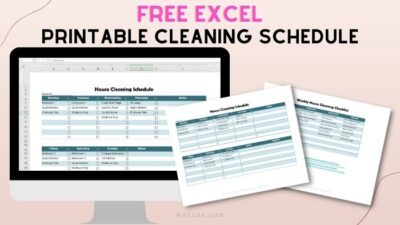


This is awesome! I love the thought of having a monthly focus.
Curious if you have ideas for what all you can use the monthly 2 page layout for. I’m not fond of duplicating my efforts with writing items on the calendar and also on the weekly layouts, too. I feel like there are lots of options for what to use this for ut nothing is really making me think it’d be a good idea…. thoughts?
Yes! Symptoms tracker (where you write in what you’re feeling/whether a symptom popped up that day), habit tracker, “don’t break the chain tracker” for a particular task or habit you don’t love doing (so make an X on each day and try not to break the chain of X’s once you get a few days going), use it to keep track of bill due dates (so write in the name of the company and the amount due on the day it’s due), use it as a journal so one sentence of what you’re grateful for in each day box, or one memory you want to remember in each day box.