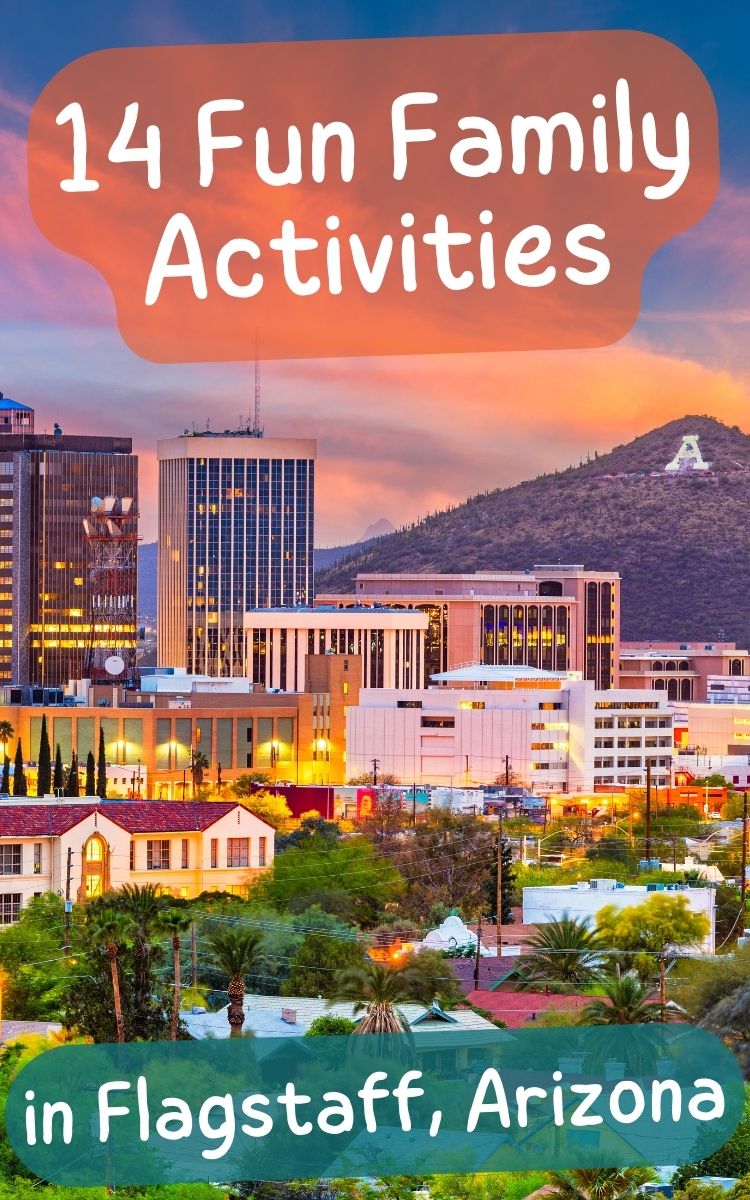Do You Know How Much Time You Spend on Your Phone?

There’s no denying that technology is everywhere. From our TV, phone, computer, video games and now watches. You can access information at lightening speeds. But do you know how much time you spend on your phone?
This post was sponsored by Google in partnership with the Forward Influence Network. All thoughts and opinions are my own.
I invite you challenge yourself and monitor how much time you spend on your phone. Because I guarantee you, that it’s much more than you think.
Google’s digital well being initive (wellbeing.google) has tools to help you do just that.

Use the self-reflection tool to evaluate what role your phone plays in your daily activities.
After I went through this tool and installed the Digital Wellbeing app on my Android phone. It was a huge eye opener.
I did not realize how much time I actually spent on my phone. And thinking back I wasn’t even doing anything significant on it but so much time was spent on it.
Look at my Dashboard, I can easily see how much time I was spending on my phone for the week or daily. And what I was doing.

So for the week, I had spent 19 hours on my phone. And obviously spend way too much time on Facebook. Like way too much time it almost made me cry.

You can also see how many times you unlock your phone, this was very enlightening. Since the largest number of times that I unlocked my phone I only had it on for less than a minute.
I know I have a horrible habit of just checking my phone when I really don’t need to be on it but it’s always within arm’s reach.

So after your done crying, then let’s put a plan in place so that we can kick this horrible habit.
If you need more help, watch the video series, others are feeling the same way.
Set a Timer
Use your phone with more intention. The app will also allow you to set a timer so if you know you’re always in your email or on social media, you can set a timer for yourself. App timers are a wonderful way to ensure you’re more intentional with your phone time.
Turn off notifications
I only have notifications on for text messages and important apps that you absolutely need. I didn’t have my email notifications on, that would have been maddening. But I do you Facebook Messenger but turned off their notifications so I don’t always have to reply right away.
Delete Apps that Distract You
For me, this was email and Facebook. I always think I’m going to get a ton of work done on it with it on my phone but that is never the case. So I removed them.
With these two apps gone, I really don’t need to be on my phone much at all.
For you, this might be another app or games that you play mindlessly to pass the time, be mindful of where you’re spending your time.
Keep Your Phone Out of Reach
When it’s right next to you, it makes it super easy to grab each time you want to use it. Place it out of reach so that you can still hear it for calls and messages but that it’s not right beside you.
I don’t sleep with my phone next to me. I don’t want to wake up and have it be the first thing I check in the mornings. It starts the day off on the wrong foot.
Set a No Screen-time time
What is the last time that you will check your phone before you wind down for the night?
The app has a Wind Down feature where your phone will turn to grayscale and there’s a Do Not Disturb feature that hides all notifications with one tap.
This signals that it’s time to put the phone away, so you can spend time with your nightly routine with your family.
Decide on a Screen-free Family Time
At the end of the night, we have a screen-free time together as a family and we play a board game. Everyone has their phone off.
I love this time and this winds them down before bed.
Each night another member of the family gets to pick which game we play.
Our favorites right now are Catan and Ticket to Ride.
Monitor Your Child’s Phone Usage
Just as it’s important to reflect on your own phone usage, it’s even more important that you limit your kids’ screen time as well.
Google Family Link
You can install Google’s Family Link app to monitor your child’s phone usage and apply time limits and app restrictions on their phone. And no, they cannot remove the app, which is what my son asked when I added it to his phone.
>> See how to use this Free Phone Monitoring App
Are you not even sure if your child should have a phone? Visit Google’s Family Guide and they have a ton of resources on helping families navigate technology.
They could be watching Youtube or Netflix on your tablets, computers or other video game systems. This all counts as screen time.
What age should a child get a phone, how much time is too much for them to be using screens? Remember that your child may not have a phone but still getting a ton of screen time.
Have a rule in place so there are not devices in anyone’s room where they are alone for young children. And take away devices at night so it’s not in their room at bedtime.
I was so focused on the kids’ screen time usage, I hadn’t been watching my own. There’s really so much that I can be doing than spending all of that time on my phone.
Now, what are you going to do about it?
Need more help in discovering the balance with your family’s screen time? Visit wellbeing.google for tools and resources to get your family balanced again.